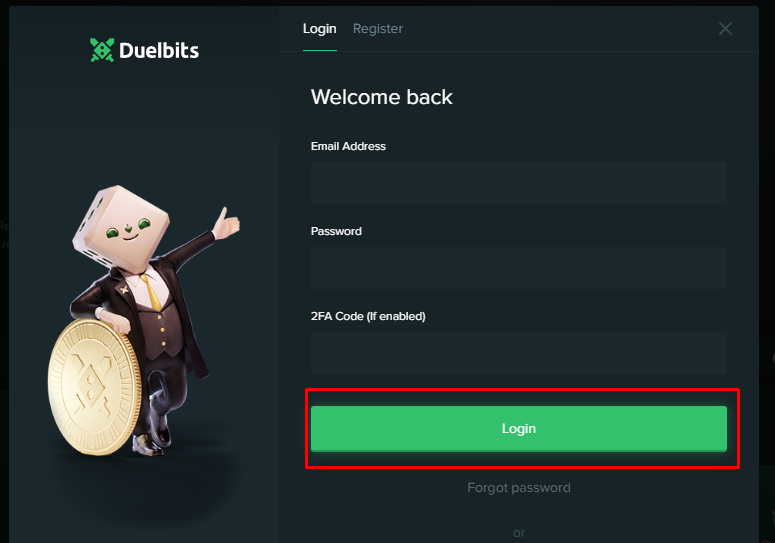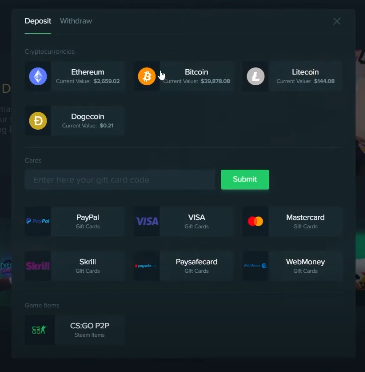Are you ready to take your gambling to the next level? It has you covered, offering an extensive selection of gaming options for you to choose from.
But before you get started, you need to know how to deposit on Duelbits. Fortunately, the process is relatively straightforward and relatively quick. All you need to do is open an account on the website, verify your identity, and connect your preferred payment method.
You can transfer funds to your account and start playing from there. With so many options available, you’ll be able to find the perfect game to suit your style and budget. But it’s short, so let’s explain this more simply.
Table of Contents
Payment Methods To Deposit On Duelbits
This platform is crypto-friendly and offers various payment options for digital enthusiasts.
You can deposit through the following payment options.
- Visa
- Mastercard
- Skrill
- WebMoney
- PayPal
- Paysafecard
- CS: GO items
- Cryptocurrencies
Users can wage with Bitcoin (BTC), Bitcoin Cash (BCH), Dogecoin (DOGE), Ethereum (ETH), Litecoin (LTC), and Solana (SOL).
Here is the detailed process of depositing through navigation:
Step 1: You must log in to deposit funds on this platform.
Step 2:Clicking on the “Register” button opens an account.
Step 3:You need to provide a display name, email address, and a valid password.
Step 4:You can also register using a Google or Steam account.
Step 5: Click the green “Cashier” tab on the homepage after logging in, and choose a payment method. You can also enter the promo code on the dashboard for claim bonuses.
Using Credit Cards And E-Wallets For Deposition
Depositions through Visa, Mastercard, Skrill, PayPal, Paysafecard, and WebMoney depend on gift cards. Kinguin, a payment provider in the online gambling arena, processes all gift cards.
The system involves the following steps:
Step 1: Clicking on the preferred gift card option.
Step 2: Selecting the desired value.
Step 3: Clicking on “Purchase Gift Card”
Step 4: The above redirects to Kinguin for completing the payment process.
Step 5: Providing additional information (KYC) before completion of the transaction.
Crypto Currency Depositions
It happens to be a favorite gambling platform for crypto enthusiasts. The process includes the following steps:
Step 1: Click on the crypto option.
Step 2: Enter the deposition amount.
Step 3: Use the QR code or copy the address to get the deposit link.
Step 4: Pasting the address on the exchange or the chosen wallet.
Step 5: Complete transaction.
Depositing CS: GO items
You can deposit CS: GO items using Steam. Italso allows crypto deposition and exchanging for skins using the in-built trading system. The following are the steps for CS: GO skins deposition:
Step 1:Setting the Steam account to public.
Step 2:Entering ‘Trade URL’ correctly.
Step 3:Gliding to the bottom of the payment dashboard.
Step 4:Clicking on the “CS: GO P2P”.
Step 5:Selecting skins for deposition.
Step 6:Confirming deposit by clicking on “Deposit Selected Item.”
Related Duelbits Guide:
Frequently Asked Questions
Here are the answers to questions that one asks frequently.
What to do if the crypto deposit returns to the wallet?
Sometimes a user’s wallet might deny crypto deposition. The funds go back to the wallet in such cases. It could be due to processing errors, taking a long deposit, or a low transaction fee. Try after a few minutes after raising the transaction fee.
What happens if the crypto deposit is not credited on Duelbits?
It solely depends on the blockchain and might happen because of clogged networks. Bitcoin deposits usually take 10 to 30 minutes, and Ethereum deposits generally take 5 to 10 minutes to complete the credit.
What to do if the CS: GO skins are not credited?
Sometimes, the CS: GO skins fail to match. Please get in touch with the Duelbits support team for live assistance when the 10-minute trading time expires.